Zotac ZBOX CI523 nano Fanless Skylake-U mini-PC Review
by Ganesh T S on October 5, 2016 8:00 AM ESTHTPC Credentials
Given the CI523 nano's fanless nature and the presence of Intel HD Graphics 520, we expect many purchasers to use it as a media playback machine / HTPC. It is obvious that we are not looking at a madVR capable machine, but one targeted at the entry-level / average HTPC user or someone looking for a HTPC to put in a second or third room (non-primary HTPC). There are two HTPC aspects that we will explore in this section, one related to network streaming (OTT services), and the other related to local file playback. Prior to that, we have a small sub-section dealing with refresh rate accuracy.
Refresh Rate Accurancy
Starting with Haswell, Intel, AMD and NVIDIA have been on par with respect to display refresh rate accuracy. The most important refresh rate for videophiles is obviously 23.976 Hz (the 23 Hz setting). As expected, the ZOTAC ZBOX CI523 nano has no trouble with refreshing the display appropriately in this setting.
The gallery below presents some of the other refresh rates that we tested out. The first statistic in madVR's OSD indicates the display refresh rate.
Network Streaming Efficiency
Evaluation of OTT playback efficiency was done by playing back our standard YouTube test stream and five minutes from our standard Netflix test title. Using HTML5, the YouTube stream plays back a 1080p H.264 encoding. Since YouTube now defaults to HTML5 for video playback, we have stopped evaluating Adobe Flash acceleration. Note that only NVIDIA exposes GPU and VPU loads separately. Both Intel and AMD bundle the decoder load along with the GPU load. The following two graphs show the power consumption at the wall for playback of the HTML5 stream in Mozilla Firefox (v 49.0.1). The numbers show that the CI523 nano is not exactly a power efficient platform for OTT streaming.
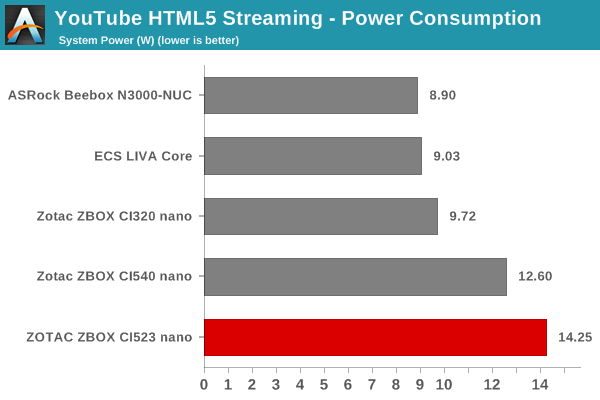
GPU load was around 24.15% for the YouTube HTML5 stream and 0.0181% for the steady state 6 Mbps Netflix streaming case.
Netflix streaming evaluation was done using the Windows 10 Netflix app. Manual stream selection is available (Ctrl-Alt-Shift-S) and debug information / statistics can also be viewed (Ctrl-Alt-Shift-D). Statistics collected for the YouTube streaming experiment were also collected here.
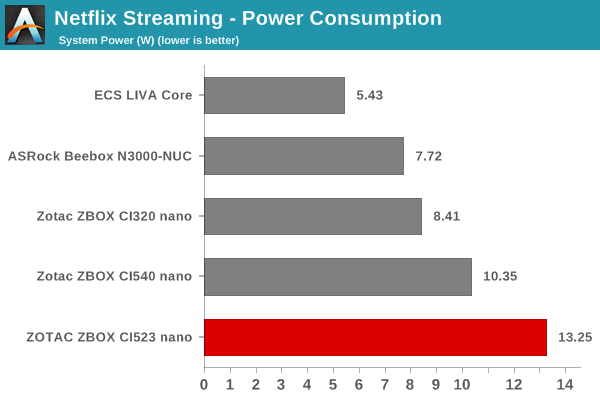
Decoding and Rendering Benchmarks
In order to evaluate local file playback, we concentrate only on Kodi 16.1 with default settings. We already know that EVR works quite well even with the Intel IGP for our test streams. In our earlier reviews, we focused on presenting the GPU loading and power consumption at the wall in a table (with problematic streams in bold). Starting with the Broadwell NUC review, we decided to represent the GPU load and power consumption in a graph with dual Y-axes. Nine different test streams of 90 seconds each were played back with a gap of 30 seconds between each of them. The characteristics of each stream are annotated at the bottom of the graph. Note that the GPU usage is graphed in red and needs to be considered against the left axis, while the at-wall power consumption is graphed in green and needs to be considered against the right axis.
Frame drops are evident whenever the GPU load consistently stays above the 85 - 90% mark. However, the Zotac ZBOX CI523 nano has no trouble with our video benchmarking suite (as has become customary with all the mini-PCs that we have evaluated this year). Our suite is yet to integrate HEVC clips, but, we can get an idea of the decoding capabilities of the CI523 nano with the help of DXVA Checker.
Intel has already disclosed that the HEVC_VLD_Main10 10b decoding support in Skylake is hybrid in nature. If decoding such streams is a primary use-case, then, it is suggested that a more powerful PC be utilized. For most common 1080p use-cases, the ZBOX CI523 nano is more than sufficient. However, it must be noted that the Skylake-U ZBOX C-Series doesn't have HDMI 2.0 / HDCP 2.2 / 4Kp60 capabilities, and, as such, this lineup is not meant for entertainment use-cases involving modern 4K home theater equipment.








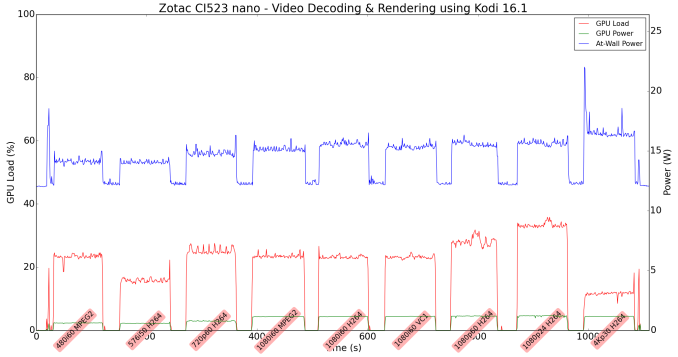
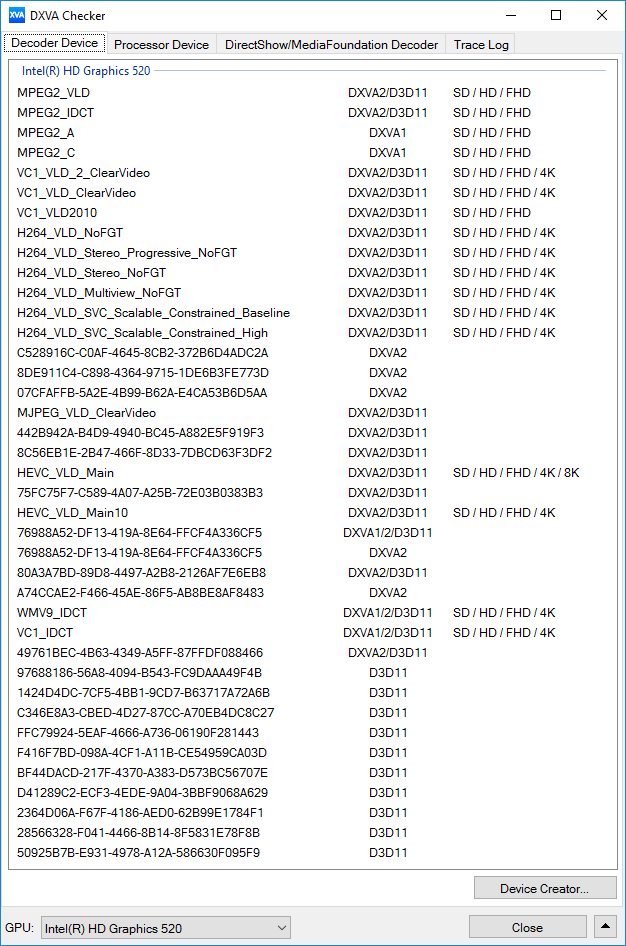








35 Comments
View All Comments
leegroves86 - Wednesday, October 5, 2016 - link
"Processor Intel Core i7-6500U"Eh, maybe that's supposed to read 'Intel Core i3-6100U'
ingwe - Wednesday, October 5, 2016 - link
Wow yeah. That is a big difference. I looked at the price and couldn't believe that it was an i7. Then I kept reading and realized it wasn't an i7.YSJ - Wednesday, October 5, 2016 - link
HWinfo on the Power Consumption page says it's an i5-6200Uganeshts - Wednesday, October 5, 2016 - link
Guys, the i7 mention is a table porting typo from the previous review. It has been fixed. The core count / frequencies / cache size were fixed correctly after the copy-over. Apologies for the typo.The HWiNFO representation is erroneous because Zotac uses the same product ID string for both the CI523 nano and CI543 nano. The latter uses the Core i5, and HWiNFO gets confused because of that.
The AIDA64 report confirming the Core i3-6100U (if it wasn't obvious from the multiple references to it in the text of the review and also the frequencies in the graphs) is here: http://images.anandtech.com/reviews/mini-pcs/AIDA-...
JoeyJoJo123 - Wednesday, October 5, 2016 - link
No dual LAN, no interest. I'd really like Zotac/Gigabyte/Intel to make a SFF NUC-like PC with dual LAN so that I can buy one to be used as a pfSense router. I'd highly prefer not to be stuck with an anemic pentium/celeron chinese off-brand pfSense router...ganeshts - Wednesday, October 5, 2016 - link
Zotac has the fanless CI545 nano for that : https://www.amazon.com/dp/B01GOK0HS4/GIGABYTE has the -L series Skylake BRIX units. We just reviewed one a couple of weeks back: http://www.anandtech.com/show/10689/gigabyte-gbbsi...
JoeyJoJo123 - Wednesday, October 5, 2016 - link
OH! AWESOME!There's even an affordable barebones for less than $150, too, here:
https://www.amazon.com/dp/B0179S50UU/
Thanks, Ganesh!
damianrobertjones - Wednesday, October 5, 2016 - link
Imagine a world where you can buy a USB ethernet adapter! :)ganeshts - Wednesday, October 5, 2016 - link
Latency is an issue with USB Ethernet adapters.In addition, for pfSense and other networking applications, some of the hardware acceleration features / offloads provided by Intel NICs can help provide better overall performance.
USB Ethernet adapters are fine for the average use-case, but, I wouldn't suggest using them for any performance-sensitive scenarios.
Flying Aardvark - Wednesday, October 26, 2016 - link
They still have to be better than Wii U wifi. :/