The Windows 10 Creators Update Arrives
by Brett Howse on April 25, 2017 8:00 AM EST- Posted in
- Software
- Operating Systems
- Windows
- Microsoft
- Windows 10
Windows Subsystem for Linux
When Microsoft announced they were adding Bash support to Windows, they picked the right place to do it. It was announced at their Build developer conference last year, and it got a lot of applause. It was arguably one of the biggest additions to the Anniversary Update, and it wasn’t just the Bash shell either. Bash runs on Ubuntu which is running as a subsystem of Windows, allowing many Linux commands to work out of the box with no virtual machine necessary.
In the time since this was released last summer, Microsoft has been hard at work adding more features here. One of the biggest changes is they have moved from Ubuntu 14.04 to Ubuntu 16.04. It must be noted that it is not automatically updated, but will have the new version for new installs. You can try to upgrade it in-place, but the recommended method is to remove the WSL and re-add it.
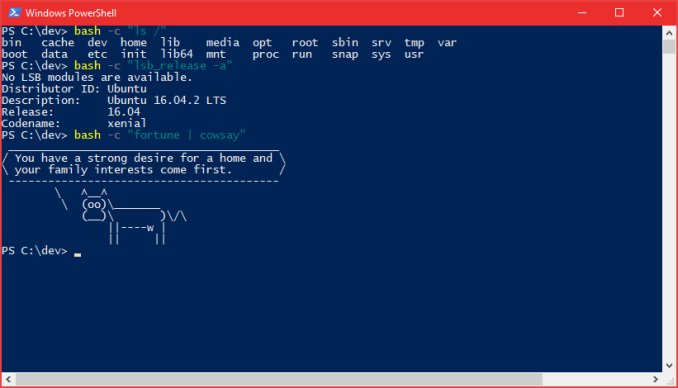 Bash in the Powershell console
Bash in the Powershell console
They have also added more support for developer tools (source):
- Core tools: apt, sed, grep, awk, top, tmux, ssh, scp, etc.
- Shells: Bash, zsh, fish, etc.
- Dev tools: vim, emacs, nano, git, gdb, etc.
- Languages & platforms: Node.js & npm, Ruby & Gems, Java & Maven, Python & Pip, C/C++, C# & .NET Core & Nuget, Go, Rust, Haskell, Elixir/Erlang, etc.
- Systems & Services: sshd, Apache, lighttpd, nginx, MySQL, PostgreSQL
- And many others
They have also added support for mapped network drives, mounting Windows drives, and quite a bit more. There is now support for file change notification support, network connection enumeration, and more. The amount of new features in the Linux Subsystem is fairly impressive, and Microsoft’s other departments could learn from these devs, who keep a detailed change log of everything they have added, and you can find it here:


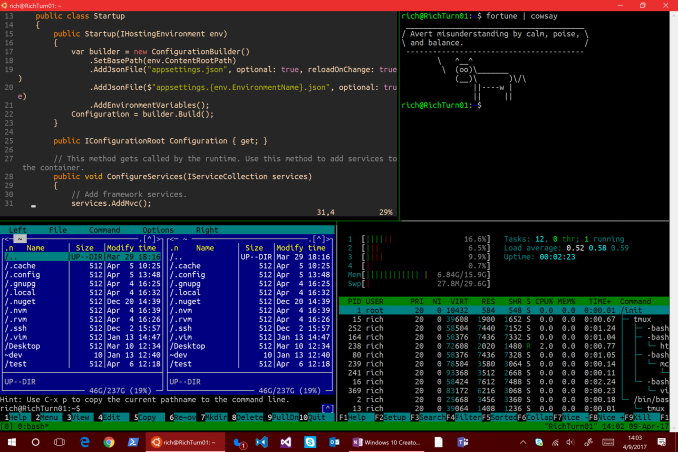
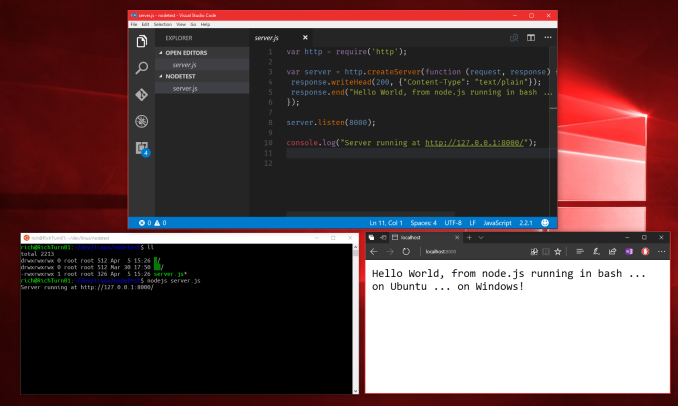








69 Comments
View All Comments
tvdang7 - Tuesday, April 25, 2017 - link
How are you going to report on game mode with no benchmarks :-)TheWereCat - Tuesday, April 25, 2017 - link
I did clean install of the W10 x64 Pro with Creators update this week and I must say that the game mode is a complete garbage (at least in my case).All my games were stuttering horribly at well over 100FPS, so I checked frame times and there were huge spikes from 6ms-8ms when it was running smooth to suddenly crazy 100ms-600ms spike about every 5s.
After I disabled Game Mode, Game Bar and Game DVR then everything went nice and smooth.
i7 4770k 4.5GHz, GTX 1060 6G, 2x8GB DDR3, 1440p.
negusp - Tuesday, April 25, 2017 - link
Exactly. I'm pretty sure this really has to do with the Game Bar/DVR rendering in some games.Running an i5-6200u- with Game Bar/Game Mode enabled my fps in games like Counter-Strike GO and War Thunder was on average a good 4-5 fps lower and frame drops were much more noticeable.
Nothing insane but I need all the fps I can get on such a weak setup.
MattMe - Tuesday, April 25, 2017 - link
I think there have been a few reports of random issues like this, as well as it hampering ratehr than improving performance.I get the impression that game mode was designed for low-spec machines that have a lot of bloatware etc installed, not for fresh install high-end gaming machines that are configured specifically for gaming.
Not that it's an excuse for it affecting your pristine install, just commenting on what I've read elsewhere.
ddriver - Tuesday, April 25, 2017 - link
Waiting on the "almighty creator of all" update. Seriously, regardless of what adjectives you decorate it with, it is still spyware adware garbage.MattMe - Wednesday, April 26, 2017 - link
I wrote a response, then noticed the username. Nearly got me!Aloonatic - Tuesday, April 25, 2017 - link
I just "updated" windows 10 and Minecraft had gone from 25 to 30 fps with shaders, resource packs etc ore update, to 5 or 6 fps, even with all the Game Mode stuff turned off.Aloonatic - Wednesday, April 26, 2017 - link
Well, is my face red...ish.It turns out the nvidia control panel settings had been reset so Minecraft was using integrated intel gpu instead of my nvidia card. I've still had to turn a few setting science, however, to run as it did before.
Thretosix - Wednesday, April 26, 2017 - link
Even in the article it claims the purpose wasn't so much to increase the top end of framerates. This will help older PCs more than anything that are running lower on resources as time goes on. What it is really doing is limiting background processes to increase albeit a minimal increase in performance. The article states you may get a few frames saved off the minimum frame rate. Nobody expected this to turn an unplayable game to acceptable performance. Perhaps they should have called this feature something else.TheWereCat - Wednesday, April 26, 2017 - link
Well, I don't really need it to increase my performance but I sure as hell don't want it to cause issues, which in my case it does.