The MSI GT83VR Titan Review: 1080 Times 3
by Brett Howse on April 13, 2017 8:00 AM ESTDisplay Analysis
When a company builds a laptop, choosing the display size will dictate many of the future decisions. Obviously, a larger display requires a larger chassis, and a larger chassis can allow more performance to be packed in. With the GT83VR Titan, MSI has picked pretty much the largest display available for a notebook computer, at 18.4-inches.
The GT83VR Titan, by going with such a large panel, has somewhat limited MSI in their panel choices. There is a reason pretty much all notebooks end up being 13.3, 14.0, 15.6, or 17.3-inch displays, and that’s due to volume bringing the price down. When MSI goes with an 18.4-inch panel, there isn’t a lot of volume, and therefore they are still using the same 1920x1080 60Hz display as when the GT80 Titan launched in 2015. There just isn’t enough demand for displays of this size for the display manufacturers to offer a lot of selection. We’ve seen a rise in high quality panels over the last several years, with higher resolutions, and higher refresh rates, along with variable refresh with G-SYNC or FreeSync, but the GT83VR Titan isn’t particularly high resolution, nor high refresh rate, and it all comes down to the panel size. If a company wants to go custom, they certainly can, but it brings a lot more cost to bring that to market.
Now, you could easily argue that MSI should have gone that route. The as-tested configuration of this notebook is about $5000, making it one of the most expensive notebook computers around, and yet it features just a 1920x1080 display when so much of the competition at least offers 3840x2160 as an option, or at least a 75 Hz or higher refresh rate with G-SYNC. When the GT80 Titan came along in 2015, this wasn’t the case, and a 1920x1080 IPS display was actually great to see on a large notebook, where the lower sales volume meant that the 1080p IPS panels were slower coming to the 17.3-inch gaming notebooks, but a couple of years later, the low resolution is very noticeable, especially if you’ve ever used a high-DPI display. You just can’t un-see high-DPI. It’s doubly shameful when you consider the immense performance on tap with this notebook, since it’s one of the few notebooks around that would be able to game well at that high of a resolution.
With that out of the way, let’s dig into the display accuracy and performance. To test displays, we use SpectraCal’s CalMAN software suite with an X-Rite i1Display Pro colorimeter for brightness and contrast measurements, and an X-Rite i1Pro2 spectrophotometer for color accuracy.
Brightness and Contrast
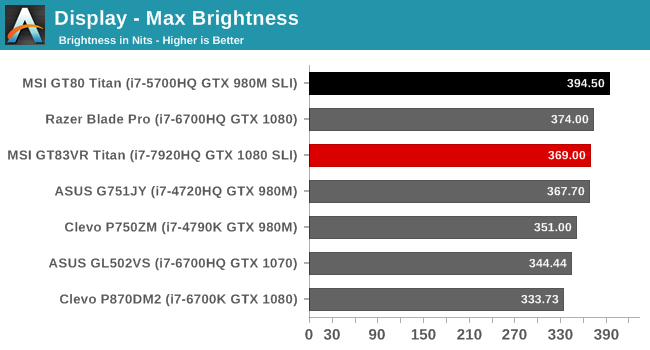
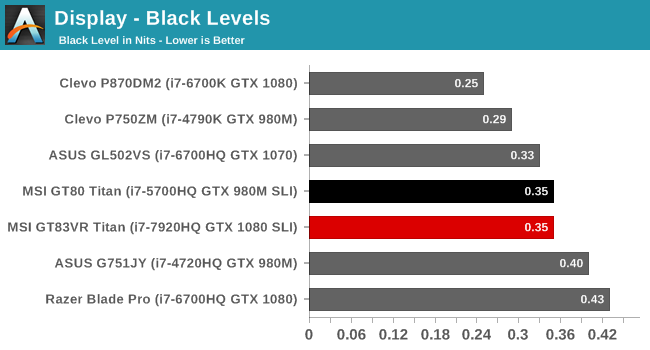
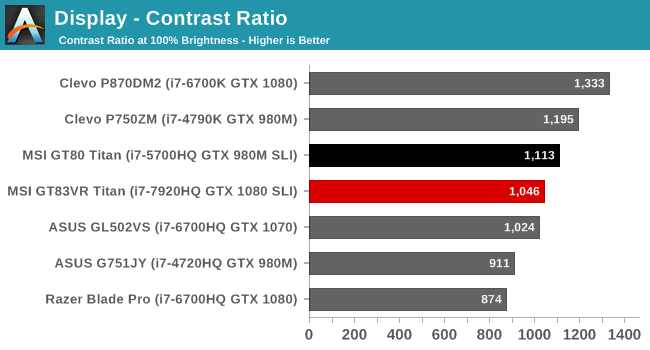
At almost 370 nits brightness, the matte display on the GT83VR Titan gets plenty bright for indoor use, and it could be used in a bright room quite easily. The contrast ratio is average, but average these days is pretty decent. We’ve seen some panels do a lot better, but they are few and far between, and hopefully static contrast is something that can be the next thing improved on displays. The dynamic range of the display is reasonable, with a minimum brightness of 26 nits. It’s likely not low enough to use the GT83VR Titan in bed, but if you did that you would likely be crushed anyway.
Grayscale
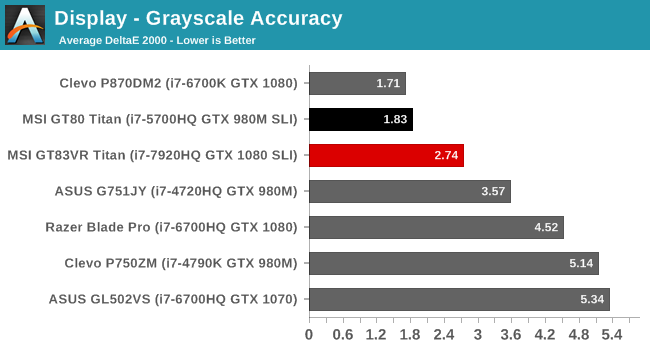
For 2017, we’ve moved the grayscale test to a more demanding set of tests, but we’ll keep the existing data for comparison even though that test was not quite as demanding. The GT83VR Titan has very good grayscale performance, even though the results do start to climb above 3.0 over 50% white. This is due to the red levels dropping off, and the blue levels increasing, which results in a cool display temperature. It’s a good average though.
Saturation
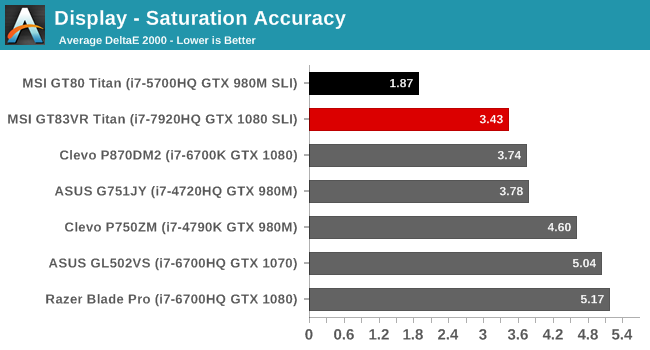
The saturation test checks the displays ability to represent the sRGB primary and secondary colors. A perfect result would give 100% sRGB color space coverage and individual results under 1.0. We can see that the Titan doesn’t quite live up to those lofty goals, but it does have a reasonable average of 3.43. The magenta is the biggest issue though, with it deviating quite a bit off of the expected results, and the display doesn’t quite cover all of the sRGB color space. Like the grayscale, it’s good, but not great.
Gretag Macbeth
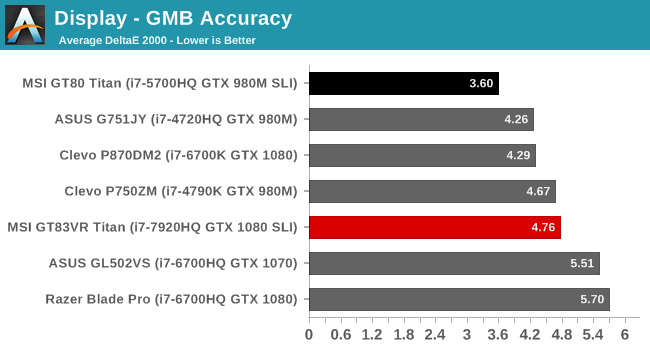
This is the most comprehensive test, testing more colors, including the flesh tones. Unfortunately the GT83VR Titan stumbles on this test, with an average close to 5.0, but some of the colors have error levels approaching 10. When you consider a $500 iPad can do very well here, it’s disappointing a $5000 laptop still doesn’t offer proper hardware calibration at the factory, but that’s the state of PCs unfortunately. All we can do is point it out on every notebook and hope that it becomes a priority at some point.
Display Conclusion
Going with an 18.4-inch display certainly limits MSI’s ability to choose panels, so without going for a custom display, they are limited to a 1920x1080 IPS panel. With the GPU performance available, that’s a shame, and it would be great to game at UHD with this notebook, but without buying an external display, that’s not possible, and expecting someone to buy an external display when they just spent $5000 on a laptop.
Certainly the Titan is not aimed towards professionals who would demand the ultimate color accuracy in their displays, but with an asking price this high, it would be a chance for MSI to really put their stamp on gaming notebooks. Until customers demand better, this is unlikely to change, even though this is one of the most expensive laptops around.


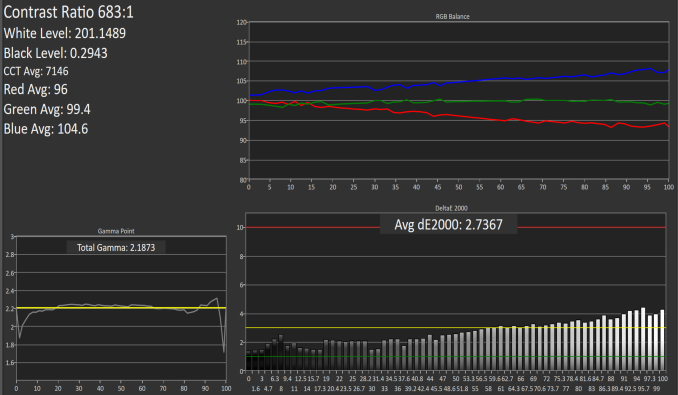
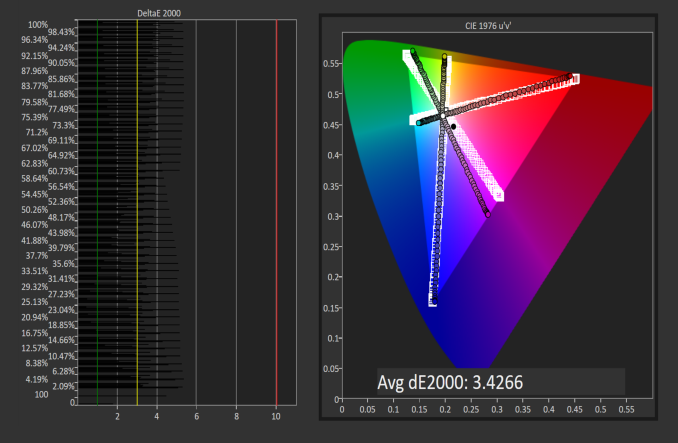
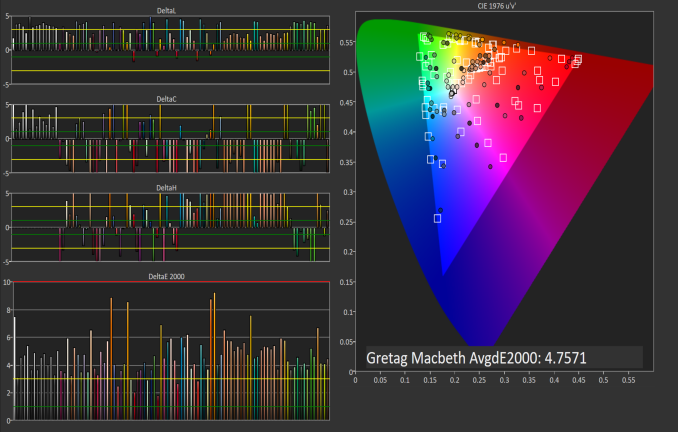
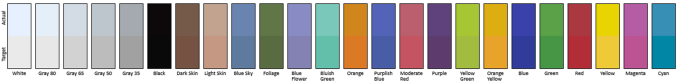








57 Comments
View All Comments
SaolDan - Thursday, April 13, 2017 - link
what a Beast!ImSpartacus - Friday, April 14, 2017 - link
With a 60Hz non-VRR 1080p display?What a waste. A single 1080 and a desktop cpu is a better match if you're gimped by that display.
Morawka - Friday, April 14, 2017 - link
i agree, the display choice seems like the Achilles heel of the whole setup.. The one single laptop that is capable of pushing 4K, gets a 1080p screen.. Meanwhile, the 4K thin and light laptops come with a 1050m, or even the Razer Blade with a 1070unityole - Saturday, April 15, 2017 - link
p870km1 has 4k display and two 1080, Asus GX800 has 4k display with two 1080.. so there are other laptops out there able to push for 4k.milkod2001 - Thursday, April 13, 2017 - link
Fat, ugly and stupid specs( 1080 sli for 1080p, the biggest overkill ever).I wonder if some marketing lady almost in pension age is making the final specs for those builds...ddriver - Thursday, April 13, 2017 - link
Fat is understandable, but does it have to look like a PC from the 80s? sli could be good for future games, who knows what inefficient AAA mess is gonna pop out.WorldWithoutMadness - Thursday, April 13, 2017 - link
Don't forget the display is only 60HzImSpartacus - Friday, April 14, 2017 - link
No kidding. What a joke.supdawgwtfd - Friday, April 14, 2017 - link
VR!HollyDOL - Thursday, April 13, 2017 - link
Tbh the "Titan" naming makes sound almost intentionally misleading.