LG 29EA93 Monitor Review - Rev. 1.25
by Chris Heinonen on February 12, 2013 8:49 PM ESTWith the 29EA93 being targeted towards gamers, where it can offer a wider field-of-view for games in comparison to standard 16:9 monitors, the poor lag performance of the original model was a big issue. Serious gamers would not put up with that, and so it was not connecting with its target market. With the new revision, lag is virtually non-existant. With the caveat of having to test at 1920x1080 instead of 2560x1080 due to CRT limitations, the LG exhibited 1ms of input lag with my testing. Previously we saw 27ms of input lag, so this is a completely different level of performance. Testing with the HDMI input and not the DVI input led to the same results.
Disabling the game mode only introduced another 1-2ms of lag, but at the expense of image quality, so I would leave it disabled. The total lag from input and pixel response was between 9 and 15ms. I say between because the LG 29EA93 appears to have a scanning backlight that doesn’t match-up perfectly to the refresh rate. Because of these different blanking intervals, the refresh rate of pixels can change slightly, so there is a range of response times instead of constant ones.
I also tested lag using a lag tester from Leobodnar.com, which uses an HDMI output and runs at 1080p resolution. Using a photo sensor it flashes a pattern on the screen and then senses the flash, then updates the screen to have the total lag time. Using this device I got the same results as with SMTT, between 9.6 and 15.8 ms of lag. The downside of this method is there isn’t a separate input and pixel lag time test, but it works much faster and seems to be highly accurate in my testing of it. Unless there is significant feedback about SMTT being superior to this, it might be the method I use in the future.
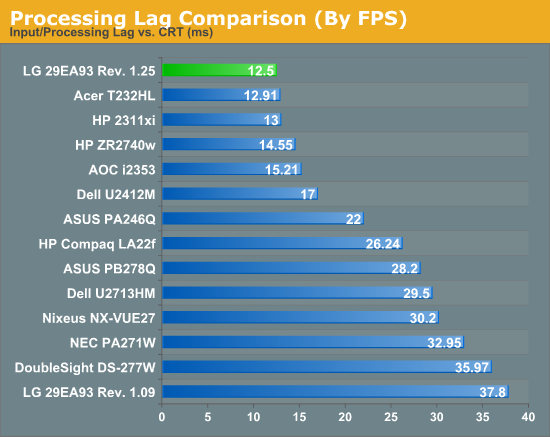
Due to interest, here are some screenshots showing the difference between 1920x1080 and 2560x1080 in games. I will attempt to add some more before returning the display.
Compared to the previous version, power use is 2 watts higher with both maximum and minimum backlight. That's close enough to be simple variance between units, so we won't worry about it.
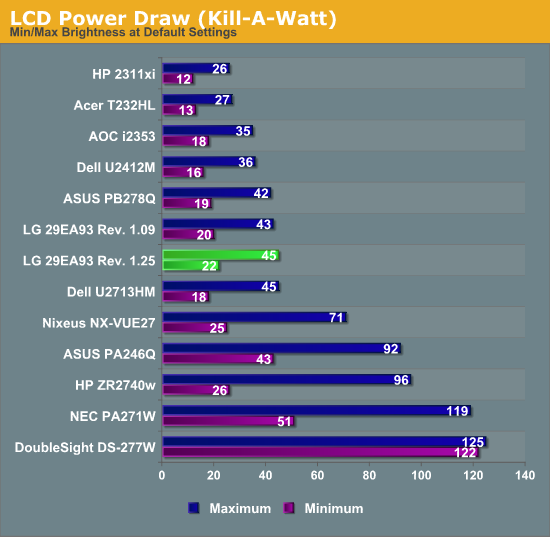


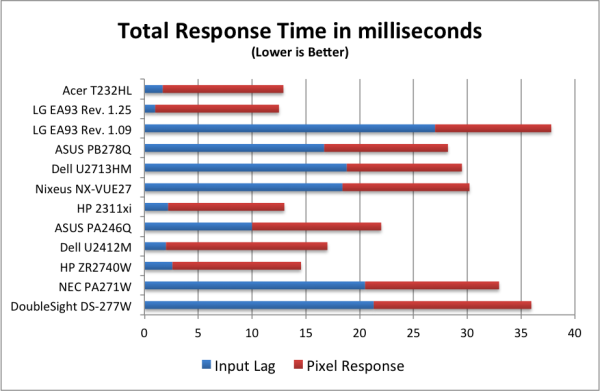














108 Comments
View All Comments
davepermen - Tuesday, February 12, 2013 - link
I would soooo buy that.Soda-88 - Tuesday, February 12, 2013 - link
You should've make screenshot comparison between 1920x1080 and 2560x1080 in popular competitive games (SC2, CS, LoL, Dota2, etc.) to see if you gain or lose on the viewport.Soda-88 - Tuesday, February 12, 2013 - link
made*DaFox - Tuesday, February 12, 2013 - link
You should check out the WSGF.For example:
http://www.wsgf.org/dr/dota-2/en DOTA2 is Hor+ and supports AR's wider than 16:9 so you can see more.
SC2 is Hor+ up to 16:9 but clamped there.
CS:GO is Hor+ and supports AR's wider than 16:9.
LoL is Hor+ and supports AR's wider than 16:9.
cheinonen - Thursday, February 14, 2013 - link
I've added a couple screenshots to the Lag and Power Use page. If I can add more before returning it I will.taltamir - Tuesday, February 12, 2013 - link
How do we differentiate the new awesome monitor from the old crummy one in the story if both have an identical name?cheinonen - Tuesday, February 12, 2013 - link
That I don't have info on. It never went on sale in the USA I believe, as they wanted the fixes to be done, but the new version started rolling out last month to places where it was already on sale.GiantPandaMan - Sunday, February 17, 2013 - link
I actually just saw it at Fry's for $699 just tonight. I'm guessing it was the new revision (the shipment was from last month) but $699 is a lot to gamble on. I was still horribly tempted to buy it, but was worried since I don't know how to differentiate between the new and the old revision. There's no one at LG you could bug for the information?cheinonen - Monday, February 18, 2013 - link
I talked to LG and have more information on this now. You can tell from the packaging if it is the new version or not, but I'll have to update the review with an image showing how today. However, if you buy one that isn't Revision 1.25, you can contact LG support and arrange to send it in to have the firmware upgraded as well.5150Joker - Saturday, March 23, 2013 - link
Contact them how? I tried contacting the US customer services branch and they have no idea about these firmware updates. Will you provide readers with such a contact?