Scythe Andy Samurai Master vs. Thermaltake MaxOrb
by Wesley Fink on June 4, 2007 5:00 AM EST- Posted in
- Cases/Cooling/PSUs
Thermaltake MaxOrb
Thermaltake started business in 1999 in Taiwan, and has since become one of the most recognized brands in computer cooling as well as cases. Since 1999 the company has grown into a world-class company with a state-of-the-art testing and R&D facility based in Taiwan. Thermaltake employs 60+ engineers covering each application segment such as Liquid Cooling, Air Cooling, PC Enclosure and Power Supply for main-stream users, high-end solutions, system integrators and industrial applications. Today you will find Thermaltake cooling solutions around the world.
The MaxOrb is the latest in a long line of Thermaltake "orb" coolers. The Orb name was first used in 2000 when Thermaltake launched the Golden Orb cooler for Pentium processors. The name has been revived recently with the MaxOrb cooler, which combines radial fins and heatpipes in a down-facing CPU cooler.

This cooler stands out with distinctive red and black packaging, and the package itself is huge. The MaxOrb and a box of accessories are protected by a plastic clamshell inside the box.
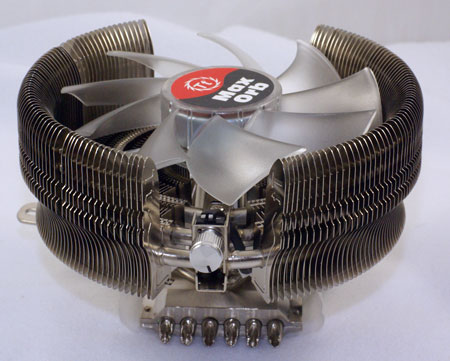
The cooler uses large radial aluminum fins and a large 110mm fan. As you can see there is also a built-in fan speed control that allows fan output to be adjusted up to a claimed 86.5cfm at 2000rpm. The embedded 110mm fan is lit by a blue LED. 110mm is a non-standard fan size, but that is somewhat a moot point since the fan was not designed to be changed.
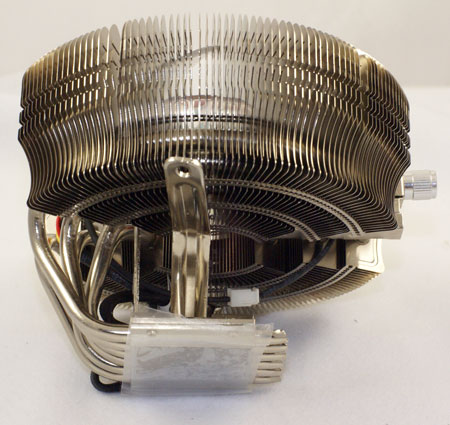
The cooling is further enhanced by six heatpipes extending from the copper base. These turn and pass horizontally through the radial fins to dissipate heat from the processor.
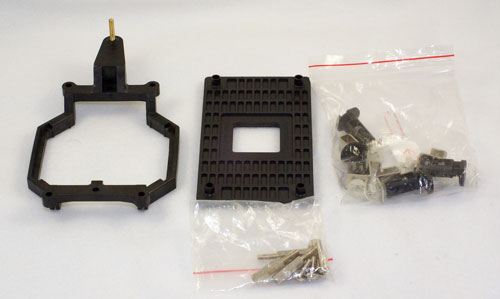
Accessories include mounting brackets for Intel socket 775 and AMD 754/939/940/AM2. The key component is the universal mounting base.
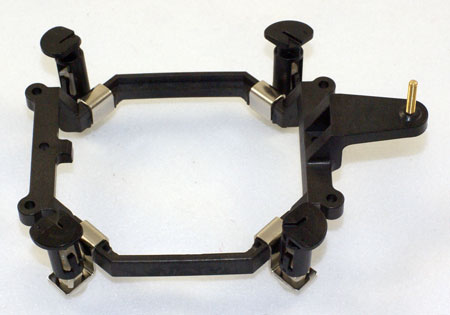
The base attaches the MaxOrb cooler, and four pop-clips slip onto the base for mounting to an Intel socket 775. You don't need to remove the motherboard to mount this cooler.

The base pops on first, then the cooler attaches by clipping to the base lug and attaching a single screw. Unlike other coolers that claim simple installation without board removal, this one actually works. The only awkward task is attaching the single screw since there's just no good way on a board mounted in a case to hold the screw while trying to screw it on.
Specifications
Our test system is Intel socket 775, but the Thermaltake MaxOrb will mount on any recent AMD socket as well - including socket 754/939/940 as well as the more recent and AM2. All the needed hardware is included.
The MaxOrb is a big cooler, but it is much shorter than the typical heatsink towers we have been reviewing. The EVGA 680i is a difficult to fit board due to the copper-finned heatsink and fan cooling the Northbridge. It is a snug fit, but the MaxOrb mounted fine on the 680i, the ASUS Striker and ASUS Commando, and on the two new P35 boards - the ASUS P5K Deluxe and P5K3 Deluxe. The P5K3 Deluxe is almost a fit test for any motherboard, since the heatpipes completely circle the CPU socket and connect various cooling heatsinks around the CPU socket. The only precaution on the P5K3 is to mount the MaxOrb with the screw "tongue" over the lower heatpipes near the DIMM sockets. It clears everything in this mount position.
Thermaltake started business in 1999 in Taiwan, and has since become one of the most recognized brands in computer cooling as well as cases. Since 1999 the company has grown into a world-class company with a state-of-the-art testing and R&D facility based in Taiwan. Thermaltake employs 60+ engineers covering each application segment such as Liquid Cooling, Air Cooling, PC Enclosure and Power Supply for main-stream users, high-end solutions, system integrators and industrial applications. Today you will find Thermaltake cooling solutions around the world.
The MaxOrb is the latest in a long line of Thermaltake "orb" coolers. The Orb name was first used in 2000 when Thermaltake launched the Golden Orb cooler for Pentium processors. The name has been revived recently with the MaxOrb cooler, which combines radial fins and heatpipes in a down-facing CPU cooler.

This cooler stands out with distinctive red and black packaging, and the package itself is huge. The MaxOrb and a box of accessories are protected by a plastic clamshell inside the box.
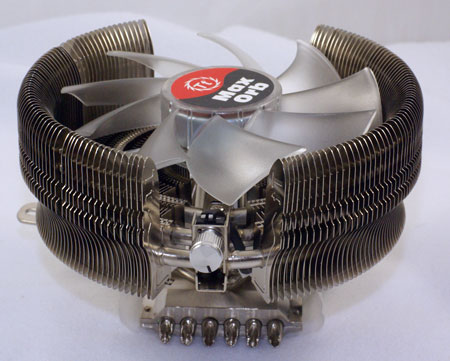
The cooler uses large radial aluminum fins and a large 110mm fan. As you can see there is also a built-in fan speed control that allows fan output to be adjusted up to a claimed 86.5cfm at 2000rpm. The embedded 110mm fan is lit by a blue LED. 110mm is a non-standard fan size, but that is somewhat a moot point since the fan was not designed to be changed.
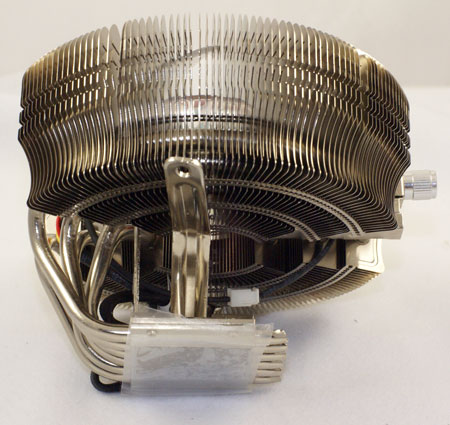
The cooling is further enhanced by six heatpipes extending from the copper base. These turn and pass horizontally through the radial fins to dissipate heat from the processor.
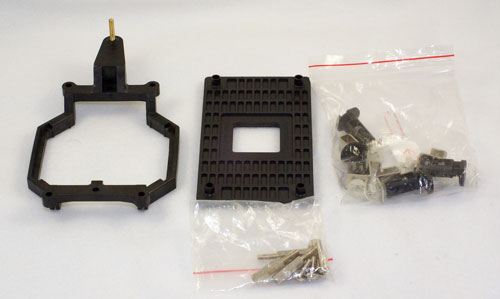
Accessories include mounting brackets for Intel socket 775 and AMD 754/939/940/AM2. The key component is the universal mounting base.
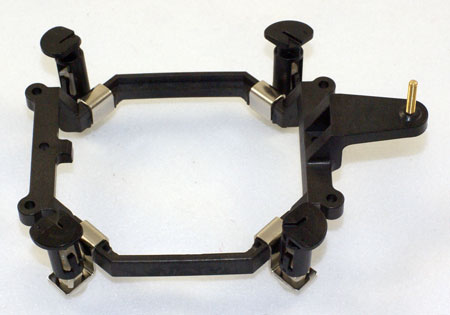
The base attaches the MaxOrb cooler, and four pop-clips slip onto the base for mounting to an Intel socket 775. You don't need to remove the motherboard to mount this cooler.

The base pops on first, then the cooler attaches by clipping to the base lug and attaching a single screw. Unlike other coolers that claim simple installation without board removal, this one actually works. The only awkward task is attaching the single screw since there's just no good way on a board mounted in a case to hold the screw while trying to screw it on.
Specifications
Our test system is Intel socket 775, but the Thermaltake MaxOrb will mount on any recent AMD socket as well - including socket 754/939/940 as well as the more recent and AM2. All the needed hardware is included.
| Thermaltake MaxOrb Specifications | ||||
| Heatsink | ||||
| Dimensions | 143(L) X 114(D) X 85.2(H)mm | |||
| Weight | 465g (including fan) | |||
| Material | Pure Copper Base and Aluminum Fins | |||
| Heatpipes | Six 6mm copper heatpipes | |||
| Fan | ||||
| Fan Size | 110 mm x 25mm | |||
| Bearing Type | Sleeve Bearing | |||
| Fan Life | 50,000 hours | |||
| Connector | 3-pin with integral fan-speed rheostat, 3.0 Watt Input | |||
| Speed | Silent Mode | 1,300rpm | Low-noise Mode | 2,000rpm |
| Noise Level | Silent Mode | 16.0dBA | Low-noise Mode | 24.0dBA |
| Fan Output | Silent Mode | Low-noise Mode | 85.5cfm | |
The MaxOrb is a big cooler, but it is much shorter than the typical heatsink towers we have been reviewing. The EVGA 680i is a difficult to fit board due to the copper-finned heatsink and fan cooling the Northbridge. It is a snug fit, but the MaxOrb mounted fine on the 680i, the ASUS Striker and ASUS Commando, and on the two new P35 boards - the ASUS P5K Deluxe and P5K3 Deluxe. The P5K3 Deluxe is almost a fit test for any motherboard, since the heatpipes completely circle the CPU socket and connect various cooling heatsinks around the CPU socket. The only precaution on the P5K3 is to mount the MaxOrb with the screw "tongue" over the lower heatpipes near the DIMM sockets. It clears everything in this mount position.










50 Comments
View All Comments
Wesley Fink - Monday, June 4, 2007 - link
We could change it to embedded, which we used several other times to refer to the MaxOrb fan. We just thought always calling it embedded might get boring ;-)DrMrLordX - Monday, June 4, 2007 - link
The VX recently won a large HSF shootout here:http://www.hexus.net/content/item.php?item=8757&am...">http://www.hexus.net/content/item.php?item=8757&am...
I know you're doing things differently than Hexus, but still . . . why no VX? The Big Typhoon has already been shown to be an outstanding HSF with a high cfm fan (100-110 cfm being the sweet spot). The fact that it's a top-down cooler like the two you've tested here is merely an added bonus for those who own cases with otherwise-poor airflow that can become cooling dynamos with a powerful top-down cooler (thanks to the prevalence of side air ducts/air guides since the P4 days).
Some folks have said the Scythe Andy is better than the Big Typhoon, but without a head-to-head comparison, will we ever know?
wollyka - Tuesday, June 5, 2007 - link
it will be interesting to test also the Big Typhon VX like the OP said..xsilver - Monday, June 4, 2007 - link
the VX design looks a bit dodge because of the very high centre of gravity. with practically a 1kg cooler I dont want that lump of metal falling off and smashing onto a 8800gtx or something!at least with a tuniq style cooler the centre of gravity is much more evenly distributed.
Personally Im thinking about a setup where you can have dual fans but only have the second one kick in when a certain temp. is reached or maximum load is triggered. Besides the thermalrights - which are too expensive imo, is the scythe ninja the best bet?
cujo - Monday, June 4, 2007 - link
if you've used the bt you'll find it doesn't have a high center of gravity at all. it's far ligher than say my old xp90c.i was planning on getting a ultra 120 extreme based on this review but after the spanking he regular ultra 120 got in the hexus review i think i'll stick with my bt.
i've asked at least twice in this comments section for the bt to be included but to no avail. i actually signed up an account just to ask.
the one difference between anandtech and hexus that i think anand does better is use a consistent thermal paste. that's why i'd love to see how the bt performs in anands test environment.
oh and for those who said "ha, they're using an old cpu." those old cpus ran so much hotter than the c2d's we're used to today. i figure it's a better test to use hotter cpus as opposed to modern cpus as those results will transfer over. i don't care how they cool my cpu, i care how they cool a hotter cpu than i will ever have.
how many of us like seeing psu reviews where they test it up to the 500w that each of us would probably max use. no, we want to know how it handles it's full rated spec.
Wesley Fink - Tuesday, June 5, 2007 - link
Since many have requested it, our next cooler review will be the Thermaltake Big Typhoon VX which we just received in the lab. Thanks to Frozen CPU for getting us a review sample so quickly.It is no wonder the review referenced did not get great performance from the Thermalright Ultra-120. We don't understand why, but the tested the Thermalright with a Noctua low-ouput Silent fan. Our top results were with a high output, but quiet Scythe S-Flex SFF21F. Not surprisingly the Noctua tower, using the same Noctua fan appeared about the same place in cooler performance as the Thermalright.
Perhaps this was just an oversight on the reviewers part, but it appears the Thermalright was set up to do less than top performance in that review. Output of the VX is around 90CFM on high speed, our S-Flex is about 64CFM, and the Noctua is either 30CFM or 47CFM depending on which plug was used for the review.
DrMrLordX - Wednesday, June 6, 2007 - link
Sweet. And yes, I did notice that Hexus tested the Ultra-120 with a pretty slow fan. The main advantage of the original Ultra-120, in my opinion, was that it could continue to benefit from more airflow up to (and exceeding) 140-150cfm. Most HSFs stop benefiting from increased airflow at much lower rates. It doesn't make much sense to use the Ultra-120 (or Ultra-120 eXtreme) with such a slow fan.However, Hexus also tested the Big Typhoon VX at half fan speed, which is around 43 cfm. Big Typhoons (and the VX) see notable improvement in performance all the way up to around 100-110 cfm (and 150 cfm will net you another 1C drop in temps . . . joy). So . . . take that however you will.
Also, since you're responding to reader feedback (which is great), have you taken a look at this review here?
http://forumz.tomshardware.com/hardware/DaClan-Rev...">http://forumz.tomshardware.com/hardware...-Interfa...
This is really very interesting reading, especially in light of the fact that your testers have not found any noticeable difference in TIMs that you've used. Have you considered a high-end TIM shootout of your own?
jkostans - Monday, June 4, 2007 - link
That hexus review doesn't make any sense. They used the thermal paste included with each cooler, rather than a single paste. While this will show out of the box performance, you can't directly compare the coolers to each other. I don't understand the reason for this, I buy my high performance coolers based on how the heat sink performs, not the included paste. I'd like to know who here buys a $60 cooler and doesn't use AS5 or similar paste. I usually like Hexus review too.....DrMrLordX - Tuesday, June 5, 2007 - link
Anandtech does about the same thing that Hexus does. They either use the included paste or bulk silver TIM, depending on whether or not any paste is included with the HSF.Wesley Fink - Tuesday, June 5, 2007 - link
DrMrLordX has correctly stated what we have said in many reviews. Our policy was to use the same quality silver-colored thermal paste if the cooler came with basic white paste of no paste, and the premium stuff if the cooler was supplied with a premium paste. We did this because our testing and experience shows Thermal Paste makes no difference as long as you use a good paste that doesn't dry out, but ig the mfg cared enough to supply the expensive stuff we would use it.We still believe Thermal Paste really doesn't matter, and we only changed to the same paste on each cooler review because we got tired of expalining the truth in every cooler review. Using the same paste just eliminated the questions. No, we will not tell you which paste we used because it is irrelevant. You just need to know we use the same quality paste on every cooler test these days.