Scythe Andy Samurai Master vs. Thermaltake MaxOrb
by Wesley Fink on June 4, 2007 5:00 AM EST- Posted in
- Cases/Cooling/PSUs
In our continuing quest for the best top-end air cooler it has been interesting to see the heatpipe towers pull to the front of the pack. Coolers like the Thermalright Ultra-120 eXtreme and the Ultra-120, the Tuniq Tower 120, and the Scythe Ninja Plus 2 with push-pull fans have topped our all-time performance charts. They are all very similar in concept, with a vertical heatpipe array supporting horizontal fins with cooling from a side-mounted 120mm fan. More heatpipes have generally meant better cooling performance, at least in coolers from the same manufacturer.
Readers have pointed out that this cooler configuration probably is not the best for cooling motherboard components as well the CPU, and yet we find this type of cooler doing well enough in cooling the systems to consistently rise to the top of the performance charts. Logically a cooler with heatpipes and a fan blowing down should perform better, but our testing of the Cooler Master GeminII showed this was not the case. The GeminII is a decent cooler at stock speeds, but it just does not compete very well or cool well enough at higher Core 2 Duo overclocks.
The answer, according to some readers, is to test more of the down-blowing coolers, as the ones we've tested just can't be representative of a class that has to be better. So here we go again with the down-blowing coolers, and this time we are testing two of the most highly advertised on the market - namely the Scythe Andy Samurai Master and the Thermaltake MaxOrb.
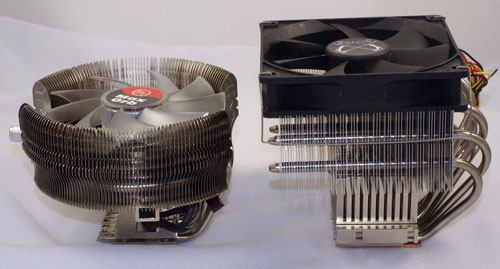
As you can see in the side-by-side comparisons, both these coolers are fairly massive for CPU toppers. The MaxOrb is smaller and is similar in appearance to the older Zalman coolers like the 7000 and 7700. However, the MaxOrb is still large enough to mount an integral 110mm fan. As you will see in the specifications, the MaxOrb is also much lighter than the Andy Samurai, weighing in at a very svelte and moving friendly 465g.
Another significant difference in the two coolers is that any 120mm x 25mm fan should mount on the Scythe, where the Thermaltake 110mm fan is embedded and not changeable. To make up for this Thermaltake has thoughtfully included a rheostat for fan speed adjustment right on the fan, and the adjustment range is specified as 1300-2000rpm with a 2000rpm output of very high 86.5cfm. The on-cooler speed control is handy - at least until you close your case.
Readers have pointed out that this cooler configuration probably is not the best for cooling motherboard components as well the CPU, and yet we find this type of cooler doing well enough in cooling the systems to consistently rise to the top of the performance charts. Logically a cooler with heatpipes and a fan blowing down should perform better, but our testing of the Cooler Master GeminII showed this was not the case. The GeminII is a decent cooler at stock speeds, but it just does not compete very well or cool well enough at higher Core 2 Duo overclocks.
The answer, according to some readers, is to test more of the down-blowing coolers, as the ones we've tested just can't be representative of a class that has to be better. So here we go again with the down-blowing coolers, and this time we are testing two of the most highly advertised on the market - namely the Scythe Andy Samurai Master and the Thermaltake MaxOrb.
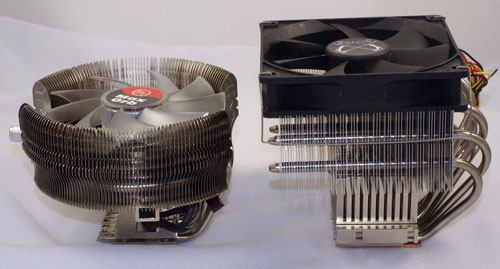
As you can see in the side-by-side comparisons, both these coolers are fairly massive for CPU toppers. The MaxOrb is smaller and is similar in appearance to the older Zalman coolers like the 7000 and 7700. However, the MaxOrb is still large enough to mount an integral 110mm fan. As you will see in the specifications, the MaxOrb is also much lighter than the Andy Samurai, weighing in at a very svelte and moving friendly 465g.
Another significant difference in the two coolers is that any 120mm x 25mm fan should mount on the Scythe, where the Thermaltake 110mm fan is embedded and not changeable. To make up for this Thermaltake has thoughtfully included a rheostat for fan speed adjustment right on the fan, and the adjustment range is specified as 1300-2000rpm with a 2000rpm output of very high 86.5cfm. The on-cooler speed control is handy - at least until you close your case.










50 Comments
View All Comments
lopri - Tuesday, June 5, 2007 - link
I've always thought the benefit of the blowing-down design is that it 'moves' hot air around MOSFET/VRM/NB area better, therefore contributing to long-term (be it hours or years) stability. I haven't seen an argument that these blowing down HSFs let a CPU clock better than the top offerings from L-shaped design for 30 min. gaming session. (It actually explains a lot other things because up to this date I assumed the load temps were measured under 100% of load - for both cores.)Question for Wesley: Could you confirm how much stress the CPU is taking with your test scenario? Maybe using percentage. (like 50%, 60%, etc.)
Another issue with the Wesley's conclusion is that he forgets the boards built on NF6 chipsets are probably the only boards that come equipped with NB fans. If you look around, vast majority of LGA775 boards don't have a NB fan. As a matter of fact I don't think I remember any 975X/P965 board that has a NB fan. And in AT's own motherboard reviews, I often read statements like "In order to maintain stability, additional airflow was required for the board's MCH...". And these L-shaped HSFs don't provide that required airflow for the MCH.
I do think there is an agreement among enthusiasts that these L-shaped HSF are better for higher CPU overclocking and/or lower CPU temperatures. But the question is, are you comfortable with VRM that reaches 100C+ for an extended period? How about the board's northbridge that goes beyond 50~100C depending on chipsets? As a matter of fact, the NB of the motherboard that is used on this very review is capable of reaching 100C without overclocking, unless the supplied 'optional' fan is used. (in other words, that 'optional' fan isn't really an option but a must, irrespective of overclocking - if you want to keep the board for more than just a few months)
In my opinion, the conclusion of this article is severely misleading from many angles. Also my experience disagrees with Wesley's finding that higher RPM fans didn't change the performance of Scythe Andy heatsink, but that's a different issue, I guess.
Wesley Fink - Tuesday, June 5, 2007 - link
As stated on p.4, CPU Colling Test Configuration, "The CPU stress testing with TAT pushing both cores showed TAT stress temps at 80% CPU usage roughly corresponded to temps reported in our real-world gaming benchmark."redeyedrob - Monday, June 4, 2007 - link
Be interesting to see a comparison of Northbridge temps between the horizontal and vertical coolers, maybe even a comparison of max FSB speeds resulting from any potential difference in max NB voltages / stability between the 2 cooler types.I have an E660 @ 2.4 - 2.8 GHz with an Ultra 120 Extreme which idles at 30 degrees (almost certainly due to the terrible curvature on the base, need to lap) but the NB is idling at 44 degrees.
SurJector - Monday, June 4, 2007 - link
From 3.83GHz to 3.90GHz is 1.83%From 3.83GHz to 3.96GHz is 3.39%
Apart for bragging rights, is anybody able to tell the difference ?
Wesley Fink - Monday, June 4, 2007 - link
As explained in our very first cooler review with Core 2 Duo, the Intel stock fan can do a 3.73GHz overclcok. That is why that is the baseline. If a cooler can't outperform the Intel stock cooler then why should you buy it? If this suggests it doean't make sense to go for more than the excellent Intel retail cooler then we can appreciate your thinking.However, this is just one component of cooler perfromance, and you should also look at the cooling efficiency in our cooler tests. The Thermalright Ultra 120 eXtreme with an S-Flex fan under LOAD at 3.73GHz cooled to 43C compared to the Intel at 71C. That's a 40% or 65% improvement in cooling perfroamnce depending on what you consider the baseline.
SurJector - Tuesday, June 5, 2007 - link
The temperature difference (43C against 71C) is indeed important. I feel much better with a cooler CPU.The point is when one says "cooler A allows the CPU to reach 3960MHz while cooler B goes only to 3830 thus cooler A is much better". I think it is not much better, it is a little bit better but those 3.4% do not justify any price difference. What is the margin of error of that measure ? Isn't it higher than 3.4% ?
28C difference do justify a price difference.
10dB as well.
Martimus - Monday, June 4, 2007 - link
The biggest problem with blowing air back down onto your chip is that you are blowing ht HOT air back onto the component you are trying to cool. It would make a WHOLE LOT MORE SENSE to turn the fan around and blow the air away from the component. This would cause the same amount of airflow through the heatsink, and even cause the same air to be cool the other components on the MB except it wouldn't have been heated by the heatsink first. I can't understand why the manufacturer would suggest blowing the air towards the chip and not away from it. It goes against common sense.strikeback03 - Tuesday, June 5, 2007 - link
Depends how warm the motherboard components in question are. If component X is at 50*C and the air around it is stagnant, then that air will quickly heat up and the component will get warmer. Since the exhaust air from the CPU heatsink does not get warmed much, you get a flow of air around component X which is a constant temperature and typically much less than 50*C. If your motherboard components are hardly above ambient, or you have ambient air forced across the motherboard from some other source, then the air off the CPU HSF could cause components to warm up, and a down-facing fan would be a bad idea.To whoever reoriented their heatsink: Was the fan flipped in place? Moved to the other side of the heatsink? Any difference in noise? I have noticed some fans are louder depending on which side has a grill or fins nearby.
Martimus - Wednesday, June 6, 2007 - link
You could just turn the fan around and blow it away from the component. It would give the exact same airflow as if it was pointed toward the component, except in the opposite direction. This would also avaoid the problem of blowing hot air back onto the component.strikeback03 - Thursday, June 7, 2007 - link
Unless there was a fan somewhere forcing air across the motherboard for the CPU fan to remove, it is doubtful the outward-facing fan would move nearly as much air at the motherboard surface. Surface of the motherboard is too crowded with stuff for air to naturally flow nicely across it.